10 Ways To Improve Your Local Presence
It’s no secret that Google is making it harder for websites to rank with their zero-click searches. In fact, in June 2019, a majority of all browser-based searches on Google.com resulted in zero-clicks. So what does this mean for businesses? Well, a lot of things, but it means that it’s not enough just to have a well optimized website. You need to have a well optimized local search presence too. The best pace to start with that is with your Google My Business Profile.
What is Google My Business?
According to Google My Business, or GMB, is a free and easy-to-use tool for businesses and organizations to manage their online presence across Google, including Search and Maps.
GMB is your new homepage. Searches no longer need to go to your website to find the information they need when they can find everything right there in your GMB profile. This is why is it so important to take advantage. Below are some tips that you can use to make sure you take advantage of your GMB profile.
How To Optimize Google My Business
1) Claim Your Listing
This may seem like an obvious one, but too often I stumble upon a business and see a note at the bottom asking if it’s mine and if I would like to claim it. Not only that, but when you do claim your listing, be sure to use a general email address that everyone on your marketing team has access to. It’s tough to access a listing that was claimed under John Doe’s email address when he’s no longer at the company and updates need to be made.
2) Choose Your Business Category
Under the info section, you’ll see a lot of different information you can fill out, you want to fill it all out, so you might as well start at the top. Categories describe what your business is, not what it does or sells. The primary category should be the one that best describes your business. You can use the additional categories if your business doesn’t fit into one bucket.
3) Add Your Service Areas
Your address might be in one location, but you might be able to serve other areas. If you provide a service that requires you to go out to clients, let them know!
4) Update Your Business Hours
A big part of a strong local presence is having Name, Address and Phone Number (NAP) constant across all local platforms and your website. Besides including your regular hours, be sure to include any special holiday hours you may have. This can be especially helpful on holidays like President’s Day that some businesses close for while others don’t.
5) Add Your Products
This is where you can add your different product offerings, for example: Dining Tables, Headphones or Shoes. Build this our for all of your products and categories that you offer. Be sure to include a photo, description and a button with a link back to your website. Products don’t necessarily have to be something tangible.
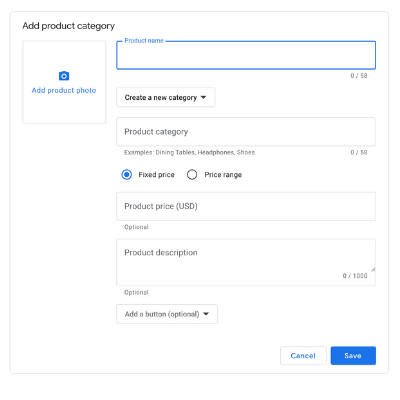
6) Add Your Services
Just like your product offerings, here is where. you include the services you offer your customers. I worked with a client that’s a Med Spa, so just took took the information about their different treatments from their website and added it here.
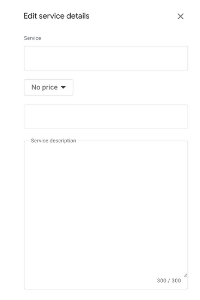
7) Include Photos
Add a profile picture, cover photo, interior pictures and other relevant images of your business. While user-submitted photos often show up on the listing, it’s better for you to have control over these when you can. Bonus: GMB will even let you upload a 30 second video clip, so be sure to take advantage of that feature!
8) Utilize Questions & Answers
This is one that companies can get in trouble for not keeping an eye on. Anybody can ask a question and anybody can answer. That’s right, anybody. This is one of my favorite examples of how quickly these can get away form a company. Below is a question someone asked about The London Eye. This shows up as the best answer because it has the most votes. So, what can you do? First, pay attention to these. Often times, questions are reviews or straight up lead opportunities. Occasionally, people will ask questions that they can find right there in your listing, but it doesn’t hurt to answer. The best way to optimize this section is:
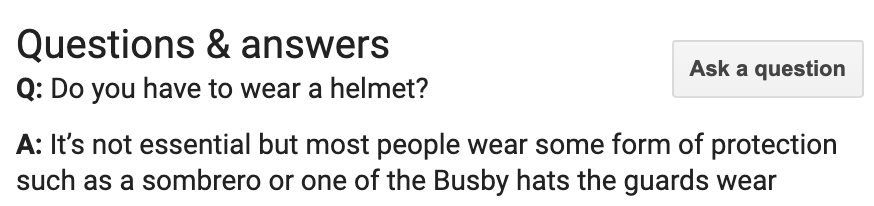
- Ask all of the questions that are on your FAQ page or ones that your customers tend to ask. it’s ok to do this as the business owner
- Turn around and answer those questions – but do not include any URLs in your answers, Google will not display them.
- Like/up vote the answers; if an answer gets at least three upvotes, it will show up in your GMB panel. You can do this from your admin login and personal login. Ask your employees and friends to also up vote the answers.
9) Take Advantage of Posts
GMB has four different posts: Events, Updates, Offers and Products. The ones that I have used the most often are Updates and Offers. Updates are a great way to share site content, especially blogs. These will remain visible to viewers for 7 days. Offers are perhaps one of my favorites. I have used them for actual promotional offers that clients were having and also free consultations that are always available. Offers stay visible for 30 days, which is great if you don’t have the time to make regular updates, which you definitely should
10) Use UTM Tracking Parameters
With so many opportunities to input links in your GMB profile, you will want to use these tracking parameters to know how people are engaging with your listing. Google Analytics does not do a good job with segmenting this traffic, and may even report it as direct traffic! So be sure you are tracking all of your URLs. Below is an example of ones I set up for one of my clients:
?utm_source=gmb&utm_medium=organic&utm_campaign=products_name&utm_content=location_name
While Google My Business should not replace your website, it should give people as much information as possible. And if someone bypasses your website in favor of your GMB listing, that doesn’t mean lost business, it means that they found what they needed to contact you if you meet their needs — just like they would if they visited your website.
Now get to optimizing!
